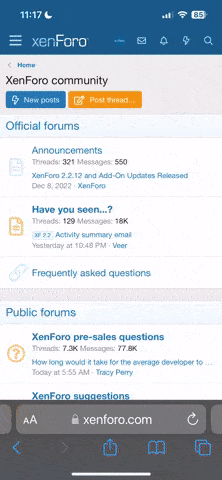Ok, all of a sudden my ping went from about 30-90 in quake 3 to over 300  and it wont go down. It had been running fine until today, i am thinking its the isp because i checked all settings and nothing has changed. But i could be wrong so i thought i would ask you guys, any ideas?
and it wont go down. It had been running fine until today, i am thinking its the isp because i checked all settings and nothing has changed. But i could be wrong so i thought i would ask you guys, any ideas?
I am running XP Pro with a cable modem
I am running XP Pro with a cable modem