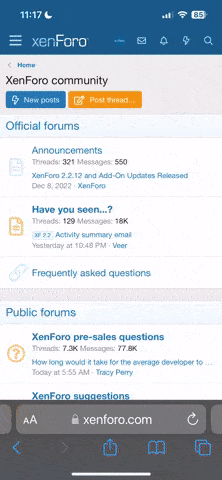L
Luna64
Guest
Total noob here 
I am looking to learn how to create a forum in using phpBB.
I am really just wanting to do this to learn more about how PHP, and such would work on an Apache server. If all goes well I might start up my own forum some day in the future.
I am running the latest build of Apache server, which I mostly use for image and file hosting. I do know some HTML but, I am no master. I am running Windows XP Pro.
So what I am wanting to know is how to get phpBB running on my server. I guess that's asking for a little much, but I don't know what else to do. I would really love to play around with this stuff.
I have phpBB downloaded, but I have no idea on how to get php working in apache much less where to put the phpBB files.
Any help you can provide would be great.
I am looking to learn how to create a forum in using phpBB.
I am really just wanting to do this to learn more about how PHP, and such would work on an Apache server. If all goes well I might start up my own forum some day in the future.
I am running the latest build of Apache server, which I mostly use for image and file hosting. I do know some HTML but, I am no master. I am running Windows XP Pro.
So what I am wanting to know is how to get phpBB running on my server. I guess that's asking for a little much, but I don't know what else to do. I would really love to play around with this stuff.
I have phpBB downloaded, but I have no idea on how to get php working in apache much less where to put the phpBB files.
Any help you can provide would be great.