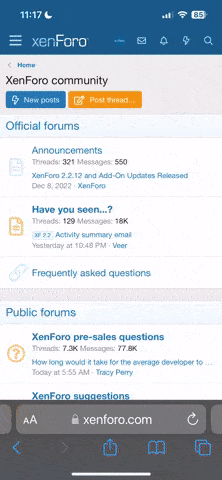dreamliner77
The Analog Kid
- Joined
- 16 Mar 2002
- Messages
- 4,709
I just thought I'd leave this here as I couldn't find an answer anywhere on the net. On a Gateway W350A (T-1625) the CMOS battery is a CR1220. It is located internally next to the headphone and mic jacks.
Remove the keyboard and the media button panel.
Remove all the screws from the underside of the laptop.
Remove the access panels.
Remove the hard drive.
There are three screws that holds the chassis together here (inside the hard drive bay). You won't be able to completely open the chassis but now you can use a flat blade (I used a small flat head screw driver) and pry the top and bottom pieces apart.
As I mentioned, you won't be able to completely take the two chassis pieces apart but you will now have enough clearance to access the CMOS battery to the right of the headphone jack (looking at the bottom).
I used a small flat head to pop the battery out. I then used long tweezers to place the new 1220 battery on the battery tray and reached around from the hard drive bay and popped it in with my index finger.
Put everything back together in the order you took it apart.
I hope this post helps someone and makes it a little easier than it was for me.
Remove the keyboard and the media button panel.
Remove all the screws from the underside of the laptop.
Remove the access panels.
Remove the hard drive.
There are three screws that holds the chassis together here (inside the hard drive bay). You won't be able to completely open the chassis but now you can use a flat blade (I used a small flat head screw driver) and pry the top and bottom pieces apart.
As I mentioned, you won't be able to completely take the two chassis pieces apart but you will now have enough clearance to access the CMOS battery to the right of the headphone jack (looking at the bottom).
I used a small flat head to pop the battery out. I then used long tweezers to place the new 1220 battery on the battery tray and reached around from the hard drive bay and popped it in with my index finger.
Put everything back together in the order you took it apart.
I hope this post helps someone and makes it a little easier than it was for me.